Clear/Flush DNS cache in Windows / Linux / Mac Machines
DNSA DNS server resolves domain names into IP addresses. So when you request “eukhost.com” for example, the DNS server finds out the address for the domain, and sends your request the right way.
DNS Cache Problem
If you continually get DNS errors while trying to brows any site, but the same site on another computer on the same network is working fine. Then this problem is because of the DNS cache of the machine and you need to reload your DNS cache on that machine.
Following is the process to Clear/flush DNS cache in Windows / Linux / Mac Machines
To Clear/flush DNS cache in Microsoft Windows.
Start >> Run >> type cmdIn command prompt, type
C:\> ipconfig /flushdns
OR
In command prompt, type
C:\> net stop dnscache
C:\> net start dnscache
Once you run the command your Window DNS cache will Clear/flush.
To Clear/flush the DNS cache in Linux, you need to restart the nscd daemon.
You need login into the shell of your machine and type
root@support [~]# cd /etc/rc.d/init.d
root@support [/etc/rc.d/init.d]# ./nscd restart
Once you run the command your linux DNS cache will Clear/flush.
To Clear/flush the DNS cache in Mac OS.
In your terminal, type
For Tiger Mac
$ lookupd -flushcacheFor Leopard Mac
$ dscacheutil -flushcache
Once you run the command your DNS cache (in Mac OS) will Clear/flush.




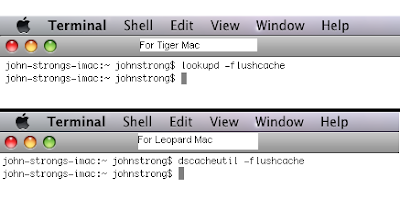

0 comments:
Post a Comment